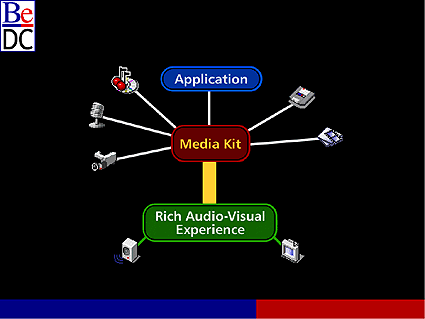Tim Self: Okay. Welcome. Welcome. Thank you for attending 1999's version of the Be Developer Conference. My name is Tim Self, I'm the Vice-President of Developer Relations at Be. I'm the guy in the black shirt with the Be logo on it, in case you forget.
The question that comes to mind is yes, of course this is Gobe Productive, and we are running these slides on the BeOS. Let's get that out of the way to start.
As you may know, developers are Be. They are what makes us and they are going to be what makes our success. So that is you and we cannot exist without you. We have now released version 4 of the BeOS and we think this is a really exciting time to step on the gas, to get behind the applications you are developing and really market this thing. So I'm not going to waste too much time out here, I just want to go through a couple of quick facts before we move on to this.
We reached a very large milestone in the history of Be in that we surpassed 10,000 developers on the platform just two weeks ago.
(Applause.)
So if that's a measure of success and even a small percentage of those developers, of you, succeed, we will be very, very happy and very successful ourselves.
A quick rundown of what's to come today. We have the 4:00 to 6:00 general session, Jean-Louis will be speaking, and Roy Graham, our new Executive VP of Marketing and Chief Marketing Officer. And then we will have a special speech from Thomas Dolby. There is a few demos squished in between, but I'm not going to give those away. Then afterwards we have beverages, hors d'oeuvres, a reception, developers showing in the lab, we will be playing some music, so hang out, ask us questions, we would be glad to answer them.
So without much further ado, actually one more slide. That's why we have the slides, to keep me on track. This is tomorrow's sessions.
The gold sessions are here in this room. So we will do some overview sessions here in this room for everybody, then we split after lunch into two tracks, the Media Application track, which will be here, and then for those who really want to get their fingernails dirty, the Node Authoring track will be in the other room. It will be divided up tomorrow, so green over there and gold on this side.
So without further ado I'd like to bring up Jean-Louis Gassée, who is the reason we are all here, the founder of Be and the CEO, still, still as active as he ever was. And take it away.
(Applause.)
Jean-Louis Gassée: Good afternoon. It's a great... we are supposed to be in the media business, does this work? All right. Where was I? Yes. I get thrown off by microphone problems. I'm sorry.
It's always a good moment personally for me to be at this developers' conference. Tim said it very well, I'll say it again, our raison d'etre, as you say in English, is here. You are here. We exist for and by you. And certainly all our efforts, and we have the engineering community with us today, we all work to make sure that you have a platform on which you can develop new, exciting, interesting applications. And we decided to focus our efforts on the media space because this is where most of the exciting new developments are happening.
Trying to focus the BeOS on the Microsoft office marketplace would be suicidal. We know what happened to OS/2, and clearly there is more to do in the combined space of the web and digital media. So that's why this developer conference is focused on the Media Kit, because this is the core of everything that we are doing right now at Be.
I'd like to talk a little bit about the team that's working for you. Yes, I look strange, huh? I don't know what I had that morning.
Anyway, Steve Sakoman and I started the company in... am I going to be plagued by microphone problems? Steve Sakoman and I... I should take this one.
How about this? Yes. That feels a lot better.
So, Steve and I started the company at the end of 1990. Steve and I have worked together since May of 1985, and we have enjoyed both what we did at Apple very much and what we have done since here. Steve worked at Hewlett Packard before joining Apple Computer.
So the next slide, please.
This is our CFO, the man with the checkbook, so be nice to him. Wes Saia. Wes Saia is a veteran of our industry, he worked in large companies, small companies, Sprint, Intel, and also Asante, and VitaLink before that. He has had a couple of successful IPOs already and the rest is on his resume, so clearly someone to have in a start-up like this one.
The latest addition to the management team is Roy Graham, our Executive VP of Marketing. I'm delighted to have him on board because, as Tim said, now is the time to step on the gas, because even the conservative press, I refer to PC Week, calls the BeOS the real thing. The Wall Street Journal today claims that Microsoft has no monopoly, the proof that Microsoft has no monopoly, look at the BeOS. It is a new rave review. Yes. But anyway, that's another very amazing story. If you read the transcript of some of the depositions, it's quite an experience.
In coming to Be, Roy helps us step on the gas; he has experience with Digital, Tandem and Wyse, experience both in Europe, Japan and the United States, so clearly someone with world class caliber who will get us now into the next stage of the development of this company, now that we have turned the corner with Revision 4.
Frank Boosman, our VP of Business Development. Frank also brings a lot of relevant experience to this company. Frank worked at Adobe and Red Storm and Virtus, and has been with the company a couple of years.
Tim Self, who you can see with the tie, watch this, you won't see that too often. I don't know what he had that morning, either. But Tim, of course, is your man on our team, and he worked at Opcode, so clearly someone with experience in the kind of space we are trying to develop for all of us.
Three weeks ago we were joined by Lamar Potts. Lamar, among other things, has spent eleven years at Apple Computer. This is a man no stranger to interesting challenges, because his last assignment, and last has a double meaning there, was licensing the MacOS at Apple. So he is now in charge of taking the core technology we have and making sure we go after the emerging market, the combination of the media technology we have and the smaller footprint makes us an ideal vehicle to create incredible business opportunity in the web appliance space.
Jean Calmon is an old accomplice of mine, we started in Apple, Apple France together in 1981. He has been our VP Europe since... actually he has been a contractor between 1994 and 1996. Because he was still nominally working for another company, you know, start-ups have to sometimes be a little bit crafty. Jean has had experience with IBM prior to joining Apple. And also worked at EO, a subsidiary of AT&T. That was Jean's position in Europe.
So that's the management team that we have. I'm proud to put at your service what I consider to be the best team I've ever worked with in all my positions, people who have both technical and business experience that we need to go on to this new stage of our life.
So today's topic... can we go to the next slide please?
The next two day's topic is the Media Kit. We decided to focus the conference this time on the Media Kit, because this is what best expresses the opportunities we have with the BeOS, and with what's happening in the marketplace. For the user experience, which is what matters anyway, because at the risk of being a little bit crass, you know, our money is in the end user's pocket. And we are in the business of transferring some of that on a regular basis into our pockets here. So we should keep in mind that; who will pay our salary? Right now investors are paying our salaries, but we need to now, in this new stage of our life of affecting the transition and the Media Kit is a way to build applications with more focus on the application itself, the creative part of writing applications without having to fight the plumbing. Imagine being an architect trying to build this great exciting palace, but you are continuously fighting, you know, bad plumbing breaking loose all the time; that's what you have with legacy systems. That's what we are trying to change with the BeOS, allowing you to synchronize very nicely to a very fine degree, very different media and making all that converge to a... the best compliment we should get from an end user is of course this is the way it should be.And of course when they return to the older system they realize that well, it is the way it should be and the... our noble and worthy elders clearly couldn't provide the degree of end user media magic that we should be putting together.
So that's my wish for our work moving forward. I'm delighted you are here. I appreciate your support. It is no accident that we put this conference in the middle of a construction site, this is an appropriate metaphor for what we are about. So your support, your patience with our work is greatly appreciated, and without further ado let me introduce the newest member of our senior management team, Roy Graham.
(Applause.)
Roy Graham: Good afternoon. It's a delight to be here. I'm actually just at the end of my third week at Be, so don't ask me any technical questions yet, I haven't figured out everything yet of the company.
I'm looking forward to telling you in a very brief period some of the things we have planned for later on in the year, and also to talk to you about the new product releases, as I think there is quite a bit of energy in that.
Jean-Louis says well, as one of your first tasks, tell them about the new product releases. That's part of my task in the next ten minutes.
When I first talked to Jean-Louis, I really hadn't looked very closely at Be as a company, and the more I looked at the, not only the company, but the extended community, yourselves, that surround Be, the more impressed I became. Because it's really the extension of the company that ultimately is the measure of success of that. And as Tim told you earlier, getting past 10,000 developers in a community is a very substantial milestone in the evolution of a company. So I think that's probably the most impressive part of Be, is that extended community that's helping to support and ultimately it will determine our success.
One of the things that we are going to do later in the year is start to work much more closely with you in building a much larger marketing program. You will actually see the thing start to kick off with PC Expo in June, and we have actually got a very large booth there, 1,200 square foot booth at PC Expo, and you will start to see an increasing number of applications that we would like to have as part of the, not only the exhibits, but also the ongoing programs that follow that.
We are intending to, around the time of PC Expo and during the summer, start what I would describe as our viral marketing program. That is to start to substantially increase the end user base of companies that are not only using the BeOS, but also using your applications. So you will start to see that program roll out in the late summertime. In fact it will be an extended program right through the rest of this year and also into springtime next year.
Now starting a large marketing campaign requires you to have a solid product as a foundation for that. And when I first came on board I spent a lot of time with Steve Sakoman looking through where we were in terms of the existing release process on this release called 4.1. And it was evident that both the stability of the release and its functional completeness wasn't at a point where we thought it was time to release it.
And I felt that if we are going to roll out this very large marketing campaign, it's extremely important that we have a solid product and also one that's functionally enhanced over the previous 4.0 release. So we made the decision to take a small delay in the release of the product, and in fact the product is now targeted for release in the second half of June. I think what you are going to get is not only a richer product in terms of feature functions, but you are also going to see a quality product that I think that we have begun the representation for in the industry. It is going to be a little later than I think some of you expected, but it will be worth waiting for. It's about six weeks later than we had planned it for.
I think it will be a rich release, it will have the quality you have come to expect from us, and it will be an extension of the marketing campaign we are planning for the rest of the year.
Now the other thing is product name and numbering conventions are very emotional topics. And I think that one of the other things that we are going to do is start to move in future releases of the operating system not to call them by release number, that's always dangerous because you back yourselves into the scenario of what we are in in the moment, what is the right number; instead, we are going to start to use code names for future releases. So you will see us refer to that. For example, the next release, coming in June, has the code of name of Genki, which I understand, my Japanese is not very good, but I understand in Japanese means "all is well." There is a double meaning in the project name. So you will see us refer in the next day or two to Genki.
Now you will also see us, because we are in transition, referring to what I think will become the release number of the product, this particular next release, which is 4.5. Now why did we make a change from 4.1 to 4.5? It had a lot to do with the functional richness of the product, I actually think it deserved more than just a .1 release.
What you will see over the next 24 hours is, I think, a very rich operating system enhancement of where we were with 4.0. So in the future, code names, and we won't actually tell you what the release number is, because we won't decide ourselves until relatively close to the actual release date of the product itself. But I will tell you the one in the summer will be called, in June will be called 4.5.
The other piece that I will confirm, it will in fact be an update, it will not be an upgrade, an update means it for free. The conventions we use around 4.1 will be an update release to 4.0 release.
What you are going to see in Genki is the Media Kit, the thing that Jean-Louis just talked about, lots more CODECs, lots more drivers, you will see a significant improvement. When I talked to Steve Sakoman earlier I couldn't get him to commit to a particular percentage number, but he did say it was going to be a significant memory footprint improvement over 4.0.
You will also see performance improvements as well and you will also see the Pentium III optimization as part of the release. Also USB support as part of that, and I think we will have a couple of surprises as well. Steve asked me not to announce them, so we will hold them, but you will see some nice little features occurring in this next release.
The other area that we are working in is to extend our reach on a worldwide basis. As you know, one of the territories that's been very successful for Be so far has been Japan. In fact a substantial portion today of our sales of the Be operating system come from Japan. And I'm very pleased to announce that we actually have our first Japanese employee, Be employee. He has just started, he is actually over here, and his name is Akahoshi-san.
If you are here, if you would like to, stand up, welcome.
(Applause.)
And the other thing that's happened just recently in Japan is one of the local magazines has published this. It's actually an initial publication, we are hoping they will continue with this, but it's a magazine that describes some of the many applications that are available in Japanese in Japan on the BeOS. And also some of the uses of those applications.
So an excellent start, and I think you are going to see much more of this sort of marketing, not only in Japan, but also here in the U.S. and also in Europe.
And Jean-Louis just handed me two massive tomes, also in Japanese, it is the official documentation for the BeOS in Japanese. So we are indeed truly an international company.
A couple of other areas I would like to mention, because I have also received some press recently. That's BeDepot as an e-commerce site is not what it should be. That's receiving a great deal of attention, certainly from myself personally as well as the team that are working on that. We have put a crash program in place to fix many of the issues that we have had with BeDepot, and I assure you that that is receiving a great deal of attention to make sure we fix that very quickly.
The other change that you will see in the short term is our web site. Our web site today is, how can I describe it? Extensive in its information base. The only problem is, you can't figure out what business we are in. So we are hastily adding a business front end to the web site. So you will see some changes in the look and feel of the entry point into our web site over the next month or two, in fact we have the first release of this sort of business front end, if I can call it that, targeted for mid-May.
You will still find all the information will be there, we are not making any changes to the existing site, we are just placing sort of a front end onto the existing site to give us more of a business feel as you enter that web site.
And finally, I would just like to talk about sort of clearer and more consistent communications with you, and I think it's another area I feel very strongly on from both my background and also some of the things I have heard that I want to make sure that we have a very consistent and clear way of dialoguing with you. And I have heard one or two things just in the hour that I have been here that I'm going to take a look at in particular, for example some of the beta site work. As a general comment I would throw it out to you, if there are other areas where we could be doing a better job, then I would love to hear from you, my e-mail address is RoyG@Be.com. And I have an open invitation to you to let me know if there are any other areas in the company I should be focused on.
So what I'm going to do now is hand across to Andrew, I think. I think we have an open question and answer session tomorrow. So if there are any things that need addressing, we can address them tomorrow. I will also be around this evening and would love to meet more of you during the day and during the evening. Thank you very much.
(Applause.)
Tim Self: So we have Andrew Kimpton, one of our developer evangelists, and he is going to very quickly run through some of the highlights of release 4.5.
Andrew Kimpton: We will start right from the beginning here, because changes happen right from the beginning. I will reach under the desk and turn my machine on and tell you a little bit while we boot up the machine. Here you will notice interesting hardware configuration, this is a dual Pentium III machine, and you will see during the demo some of the optimizations of the Pentium III we have been working on recently. Let's just get it through the power-on test here.
So we have a couple of nice additional features in the BeOS, with our boot loader. So I have my OS chooser, but you will see a nice new graphical loader with the code name. This is the fourth release of beta for Genki. Nothing happens, keep calm, the boot process takes no longer than it ever used to. I just realized I forgot to plug my mice in. No worry, we support USB, so I will plug the mice in here. That's better.
(Applause.)
Let's have two mice.
Hey Tim, want to join? If you are sort of dextrously confused. I'm informed by engineering, but I don't have the desk space, that multiple keyboards work as well. Same good old BeOS, this is what we like. Media is the very important thing here. You have all seen the media player before, playing movies in the BeOS, there is nothing new here. In this case I have some movies that may be a little different for you.
(Movie playing.)
Andrew Kimpton: I have a variety of formats. We can put it in the background. In this case this is Indeo, Indeo 5 encoded, and the BeOS adds support for the Indeo 5 both record and playback, as you see here. We can never have enough movies in the BeOS, everybody is well aware of that. Let's get this other one going.
At this point I should remind one of my colleagues, who is on a Star Wars blackout, that he should leave the room. It's not quite what he thinks it is. Let's get a few more going while we are here. Let's play a couple more.
You have to listen to the audio for this one.
As some people may have noticed over the years, we have a fairly vital sense of humor at Be, so South Park is definitely one of the things that many of us are into. So we have this one going here.
We don't have time for all this, let's just get through some of this. So we can scrub through the video in realtime. You hear the audio clip as we go through. So that leads me actually nicely to tell you more about the configuration of this machine. As some of you may have heard recently, we have been lucky in being able to work closely with Video 3Dfx which they just started selling this week. That means Release 4 that we just released has drivers on it for 2D, for Voodoo Banshee, for Voodoo 3, so you will be able to use those adaptors in the next releases as well. There are more features in Voodoo 3 that I'm sure we will get to.
Let's see if we can get a little bit of view of you in here. We have added a new app to the BeOS to support digital cameras. Let's see if we can... there is the Be team waving their arms at the back of the room. You know what? You are all out of focus. So we will take a camera and plug it in and get our camera going.
Here we go. And I can connect to the camera and I will download some pictures I took earlier, some of these folks here are definitely scary. Who these two are, I have no idea.
So we can drag the picture out and install that on the desktop. While that is going, let me tell you about other improvements. We are all developers, we all use the IDE and we have done a vast number of improvements. Here are a couple of cute features. We can select something like a class prototype here and there is a nice new function that says look up documentation. So it goes away, quickly searches through an index, and gives me things I can use about the BView. The constructor method, I can double click, and it gives me information about the BView object. Alternatively, if I wanted to know about BView tab, Be Tab, or Be Constructor, we can do that as well.
Hopefully the picture is done loading in the background. Here we are. That's you, isn't it? I guess we will have to put the auto rotate feature in.
So as those of you have anything to do with OpenGL have noticed, we have been working on improving OpenGL in a number of ways. Here is one of the applications that we use far too frequently to test OpenGL, and so OpenGL now has support for hardware accelerated OpenGL. Currently that's limited to Voodoo 2, Voodoo Banshee, and Voodoo 3, which is what I have running in this machine. We have some entertainment software that is taken quite seriously in the market and it seems to work quite well.
(Game demo playing.)
There is just not enough blood in this game. It may surprise many of you to know I actually don't play it.
Obviously we have a version of Quake II now running on the BeOS. Our expectation is that it will be released as soon as we finish the next release, Genki, and it requires a number of features that are in Genki, not the least of which is hardware acceleration. Once the Genki release is completed and we can drag ourselves from testing the release, not this, it's getting plenty of testing, once we can drag ourselves away we will complete the work on Quake II and it should be available as a download from BeDepot or from the Be web site shortly after the release of Genki.
So as we mentioned earlier, there will be plenty of opportunities for you to pester general questions to any of the team, we are around the whole weekend. Of course the focus of the weekend is the Media Kit, so enjoy your opportunity to see where Be is heading in that respect.
So that's about it for me.
(Applause.)
Tim Self: Well, I'm back. You might have seen an application that was running at the beginning of the session before we started, and I thought I might peel back the layers a little bit and show you something that we have been working on here in-house.
It is called 3D Sounds. You may have seen it last week. And the first thing you have to do before you start any application is look at the About box, right? So this is by one of our engineers in house named Benoit, and therefore you see it's called Benoit's Mix here. But it gives you an idea of the robustness.
Nice, clever About box. Let's peel back one more. I'm going to throw a drum track on.
Okay. So you see in the top here I can set up how many loops that drum tracks make and I can set how much the file loops up here, and I can drag down here and set up repeats and you can see it expands or collapses the tracks. Of course we have the 3D mixer up here. You will notice it's doing shifting, spatial shifting in realtime, it's doing real spatial as I move this around. We can, of course, add other sorts of tracks in here.
We can decide we want to loop just this little spot in here. You are seeing it is very, very responsive. Now I'm going to play like Julia Childe for us and we will put a complete mix into the mixer. And it's not going to behave, so we will relaunch.
There it goes. You can see as I move the fader knob it moves like a real fader, nice little touches that can be done in the BeOS. Move the tracks, move them larger or smaller. We will go ahead and put this in particle mode, drag this window out here.
So now it will explode the particles based on what they are playing. We have an engineer who likes to chase these around as they go. He will be happy to demo this in the other room for you. We can spin this around here or spin it upside down. You are noticing, you don't... very live user interface, so this is an app on the way and we hope this inspires you to see the sorts of things you can do in the new Media Kit. Seeing a very lively UI. I can go up here and turn off the processor and we are not hearing glitching in the audio, this is what the Media Kit is about, glitch free audio, glitch free video all the time.
Without further ado I would like to bring up some of our third party developers and have them show you some of what they are working on. And the first is a company that's been with us quite a long time. It's Mark Hall, from Adamation. They have been doing all sorts of media applications and they have a brand new application to show you called Personal Studio.
(Applause.)
Mark Hall: Thanks, Tim.
Welcome everyone. Is my mike functioning? Can you hear me okay? Can you hear me now? Great. A little bit down, thank you.
Welcome everyone. We are hopefully here to show you today how Adamation is continuing to deliver on the promise of digital media. There are lots of opportunities and adventure out there amongst users who are now starting to explore with these new faster chips what can be done with your average thousand dollar PC in terms of creativity software. It's been well established now that you can do lots of productivity things at home, but let's get into this creativity.
Along those lines, for any of you people in the press facility, if you are interested in writing about or knowing more about shipping BeOS applications, there is actually... we would like to encourage you to go over to San Francisco, on top of Moscone Center, there is a museum, the Zeum, there in the production lab. Pay to visit and you will see Adamation's complete software suite running that exhibit on the BeOS. You don't see the machines there, you will see the logos of all the companies and a very clean interface that looks like an arcade game; this is the BeOS and Adamation technology at work.
Along those lines we would like to announce the eminent release of Personal Studio's preview release. We have been kind of silent over the last year or so, but we have been very hard at work on this application. So as you see, Simon is already dragging some media into the media pane, essentially making references to the things we would like to build into a production.
So we can use audio clips, video clips, still images, QuickTime movies, AVI, lots of different formats, Photo Shop files, PNGs, too many to list at this time. So essentially we want to take advantage of the screen real estate as much as possible, so we have now zoomed the interface to take over the whole world and we have an environment now in which to sequence our media.
Now given that Personal Studio is designed for the consumer marketplace, we have made some choices in the interface, one of which you will see is the storyboard interface as opposed to a time line. We feel this really suits the nature of users, their level of experience, and gives them something they are quite familiar with, or at least an environment in which to learn about sequencing digital media.
So let's see, since we have sequenced some stuff, what it looks like. Well, we have ten layers, and of course we are only using one now, so let's fill up some of this dead air space and take some audio and put it on one of the tracks. It doesn't matter what kind of audio or what kind of media you put on each of these tracks, it will sequence everything together.
That looks pretty good, but I'm noticing here that each of the effects on these transitions is pretty much the same, and you can see that as laid out in the storyboard we have a pinwheel effect on each one. Let's go to our effects pane and see that we have got roughly about 50 effects, lots of different types, particle effects and obscuring effects, revealing effects, movement type effects. Let's take the 3D cube and park ourselves over a transition so we can see that as we drag and drop, which is again very important to consumers, that we are trying to create an interface dynamic, much like you have seen in the last hour and you will see continually throughout this conference, the BeOS is about very dynamic, responsive interfaces.
That looks pretty good, but let's change the 3D cube to rotate in a different direction. You can see Simon has selected the transition in the story board and now there is a set of controls that lets you change that.
Since Personal Studio is designed for consumers, you can see some things already, that the application is very much oriented around drag and drop. The storyboard interface and an interactive help component that is pretty much centered in the middle of the application so it's unmistakable and it's always in your face.
The clips that have been added to the storyboard have default transitions. And we have played with the effects a little bit, you can see here Simon is changing some of the characteristics of twisting that will happen over time, still a very responsive user interface.
Excuse us.
See how accurately we can deliver white noise to the card? Very good.
So what you are seeing is audio clips and video clips that have been captured, the video clips specifically are motion JPEG files that have been captured using the infamous Hauppage, or Bt848 card, so we are taking $70 video capture technology and turning it into a system that looks like a several thousand dollar dedicated video editing system.
Given the CODEC we have in place in our technology, we can capture quite easily well above 30 frames a second. In fact what you are seeing now is actually being decoded at a hundred frames a second. There are other bottlenecks that we have to work out of our rendering engine that may cause some stuttering and such, but essentially this CODEC working at a hundred frames a second at this size gives you a lot of room to do very creative transitions, a lot of compositing and other things simultaneously without really suffering and degrading down into the four to five frames per second rate. We really want to keep people up around 25, 30 frames a second to give them a very dynamic, rich interactive experience and let them explore media and get used to what editing this is really all about.
So if we can... it seems like our whole machine is giving us some difficulty at this point.
But good, now we are in the clear again. Got that out of the way. What we would like to do is do something very typical, which would be to say burn in a logo. Now we are creating some content that we want to put our mark on. So what we might do is go over to the media pane and take a logo, you can see all the transitions are still going on here, and we want to take this logo and put it on an upper layer, since we want to do some compositing. Default clips get a one second duration, the first thing we want to do is stretch it out to the length of the movie. Very easy to do that. Stretch the clip out, seek to the end, and set the out point.
Now this image, this still image, as you can see, is being composited in, lasts throughout the performance, and of course this is such a dynamic interface that you can actually edit your content while the application is playing. And in case it's not already obvious to you, this is a realtime editing system, none of this is batch rendered, many of the things you see on other applications will have to distract you for ten minutes while it rendered all the frames so I can show you some finished thing. This is about dynamic, responsive interfaces.
The last couple things I will show you and talk about, once you have this content you want to deliver it to somebody. One way, a very common way, is videotape. Everybody has got videotape recorders, we have got an export to videotape function that will compile your whole movie, take over full screen mode, and if you have a proper output card on the BeOS, which I'm sure is coming any time soon now, you will be able to create videotapes that you can send to grandma.
Now of course if grandma is on the Internet and grandma is a budding videographer herself, you might want to save this document and send her the document in this media and let her finish it off, because she really has that creative flare you are looking for for the family album.
Our document structure is XML. We have chosen to make it text, of course, so it's easily transmittable by Internet or e-mail or whatever. But this is also a format that we feel will be important as media evolves in the future. Since we now have an XML parser and engine within the application there are lots of things we can participate in in the future as media application developers, interactivity, lots of things in terms of pushing content around a network, or to other people without necessarily compiling the whole movie.
So did I leave anything out, Simon? That must be it. If you want to find out more, come see us next door.
(Applause.)
Tim Self: Pretty hot stuff, right?
The next demo we have got is from another company who has been with us for a long time. We have Marc Verstaen from BeatWare to show you a brand new product again, called e-Picture. I'm going to let him take it away. Thanks.
Marc Verstaen: Hello. My name is Marc Verstaen, I'm the CEO of BeatWare. I would say we have been working with Be for what?, about three years now, delivering applications mainly focused on the Internet. For the moment we are mainly giving application used to deliver to the Internet itself, e-mail, FTP client, with e-Picture we are going to a new thing for us, we are giving you tools to create content. The purpose is to create animated pictures for the web.
Today if you want to do that you are using raster software, it's very nice, but when you want to find what you did, or re-use a picture that you did for somebody else, you are stuck. To avoid that you need a good raster-vector engine. And that is exactly what we tried to do with e-Picture. So as you can see, you can have a very nice picture, you can have mountains, you can have effects on the mountains, you can have clouds. I asked George to draw this for me because I'm terrible when I try to manipulate anything but text, even text I still have problems.
Okay. So you can have vectorals of course, circles, rectangles, text, whatever, and you have several ways to render these tools. You can use patterns, textures, gradients, as you can see. We are quite powerful with gradients. George did that for us. Thank you.
You can have as many colors as you want for a gradient, you can back up, you can restore, and then you can apply your effects.
So like this.
Everything is live, of course, because it's easier to manipulate. You can see at once what you are doing and what the result would be.
Okay. Another effect.
Very nice.
Okay. And now once this is done you can animate the result. That's where the e-Picture is supposed to be starting. You can define it simply by stating what key frame you want to use, you position in the frame, you state what you want, then go to another frame, state what you want, and we compute everything for you. So we can try to animate this.
Yes, that's it. And the sun is rising as every morning. Once this is done you can export this on a GIF animated format. With the coming version of the BeOS you can use the Media Kit to import from that. We have been working very, very hard on compression of the GIF to give you the capability to explore very small footprint. Size does matter on the web.
Once we did that we tried to have other cool features, like being able to manipulate 3D models. Because it's nice to make an animation by manipulating something in 3D. Of course this is not a model, so don't expect to create your model in the picture but you can find on the web very, very nice models today, like that one, here it is. So I let you try to understand what it is. No, it's not a Boeing.
You can manipulate it, you can position it, simply produce animation on any frame, define the number of frames you want animation, and then do the rendering stuff. There is no hardware acceleration on that one, of course, it's simply pure code. But it's still responsive.
Okay. Now we will define the number of frames we want to have.
And now last frame. I let him work.
Okay. We can begin to animate that. Now we are there.
Pretty responsive and pretty easy to do. I
could perhaps try to do it myself next time, but I'm
not that sure. It's a big thing, so you need to be
careful when you try to manipulate this. Last frame.
Okay. Here we are. And now render.
Sorry. Engage!
Normally there is... go for it. Seems to be working. There it is. Then you can export that to your web site and you are in business.
That's it. Thank you.
(Applause.)
Tim Self: Okay, thank you Marc. Thank you BeatWare.
And one more new developer since last year, MGI Software is here, too. Reid Ellis is here all the way from Toronto to show us VideoWaveII running under the BeOS.
Reid Ellis: Hi there.
Okay. I've only got myself to drive this, so I have to sit down and hide myself behind this monitor.
I work for MGI Software. We are big in the Windows market. Sorry about that. We are, believe it or not, the world's leading producer of photo software. You may be surprised by that. Count it in units. It's not just bundles, we bundle in hardware but we also sell a lot in retail. It's a valid number.
We have a video product called VideoWaveII, it's available in Windows, we recently announced a bundling deal with ATI, if you order an ATI 128 you will get a copy of VideoWaveII with it.
We have an ex-VideoWave developer from a long time ago.
Audience Member: MediaMerge.
Reid Ellis: I will now drive it and show you what it looks like. I will initially apologize for the interface in the corner here.
Here we have our basic layout, very simple, again a video edit application designed for consumers. We have a story board here, you heard someone else mention that word before. It's very... we try to keep it very simple, not too many lines, not too many panels here or there to get you confused. I will start off with a little video myself here. I will get it off the disk.
Let's get a picture of Andrew.
So you have your clips over here, video and audio, you can add audio clips through the same interface. And you can take a look at these audios and play them. Play them over and over again if you like.
And while that's going on we will take the hand, put it over here, put it over here, there we go. This I captured earlier when the camera was working properly. Here you have tool tips, I should mention that, you can pull things over, see what they do, in case you can't figure out what the icons are. What does this do? It loops, let's try that.
Pretend you have a Ouija board and you are trying to figure out what's going on.
And of course we are nice and interactive and we don't have to sit around waiting for things, we can do other things while the video plays back. This is all fine, but you want to actually do something with this. So we will take the clip, put it off on the story board, and take Andrew and put him here. He will be embarrassed by that one. And put the keyboard in again.
Now it's really a simple interface, you just have this series of panels that show you the video you are editing, you can double click to put it in here, play it, if you want to take more than one, you can shove that in there. Play them both together. Scrub through it. Say hi Andrew. And play it all together.
Now a lot of consumers don't understand video formats and Mpeg, AVI and things like that, so we have a wizard to take you through that, which you access through the menu. It's called Produce, you want to produce a final video. It asks you a series of questions. I have to admit right now our software is not quite to the level where you can go all the way through it. As you proceed through the panels you can specify more exactly what it is you want and what format you are looking for, what countries you are taking it to, how big it is, all the kind of questions a consumer can actually answer by looking at it. What does this mean, what does this mean, maximum, high, low, they might not know what kilobytes per second means.
It tells you everything you picked down here. If you want to save this and do it again, say you are going to do this to several different videos that you are going to process over the next little while, you can save it as a template. When you are finished you can produce it. Like I said, it's not finished working yet.
And you can save the whole thing as a project to disk using these wonderful little icons. Now the UI is exactly the same as the Windows version, this can be seen as a blessing or a curse. With the exception of the Be dialogues of course.
And I think that's all I really have to say. Yes, that will do. If you have any questions, we will be around. We have T-shirts. Thanks.
(Applause.)
Tim Self: Now we are winding down here. And I'd like to introduce somebody who I have known, we have both known each other in past lives and I'm glad to introduce him up here today. Not only is Thomas Dolby a name that probably everybody recognizes, but he is also sort of an evangelist himself, he is preaching the gospel of sonifying the web. As you know, the web right now is kind of like watching television with the sound turned down, not really multimedia, sort of a flat media. His company Headspace, which is now becoming Beatnik, has created a sound player mini synthesizer and it's actually the synthesizer that the BeOS uses currently in the operating system, and we are in the works with Beatnik to upgrade that synthesizer so it has lower latency, better sound sets, it will support streaming MP3, and it will allow us through NetPositive and other browsers that come on the platform, to sonify web sites on the BeOS.
Thomas is going to come up here and show you a little bit about what that means. Unfortunately we have to do this on another platform, so don't pay attention to the man behind the curtain, just to give you a sneak preview of where we are headed in the next few months with providing sound on the web and providing sound in other applications.
So as I said, we are upgrading the Beatnik synthesizer, we are creating an easy way for applications to export the file format known as RMF, or Rich Media Format. Thomas can explain a lot more and I will let him come up here and do that.
Without further ado, Thomas Dolby.
Thomas Dolby: Good afternoon. This is great, to look out and see a sea of white male faces, it's just like a rock concert.
Well, Tim has given you a brief introduction to my company, formerly known as Headspace, soon to be known as Beatnik, Incorporated. And as Tim mentioned, there is a version of the... does anybody have a Toshiba power supply, by the way?
Audience Member: Right here.
Thomas Dolby: If you don't mind bringing it up to see if it will fit my machine.
Let me tell you a little bit about this technology. Some of you may have messed around with the MIDI engine currently in the BeOS. And the audio engine that you can find in today's BeOS is basically a software wave table synthesizer which will play standard files, and AU and sound designer files, and the most recent version of the engine, which we called Beatnik Audio Engine, has a number of advances which are very specifically geared to sonifying web pages. Obviously the big challenge with sound on the web is you get very low bang for the buck in terms of quality and quantity of music versus download time, and obviously that's a big hassle for users and it's prevented web content developers from really doing a lot to add sound to their pages. But I think that's actually changing fairly rapidly, firstly because content developers, big media companies, Disneys and Viacoms, are starting to realize how important sound is to a warm and personal and compelling user experience on the web.
And advertisers and anybody with a message is really trying to find ways to differentiate what they do. One of the bottlenecks, obviously, has been in the technology. There is streaming audio technology which is improving all the time as CODECs get better and bandwidth becomes more available. However, the essential problem is that trying to use streaming audio to sonify a web page is a little bit... would be a little bit like scanning a page of graphics and putting a JPEG of it in a box and calling that a web site. Obviously it's fairly large and fairly inflexible, there is nothing cool and groovy you can do with it in terms of what you can do with hypertext and linking and so on. So in a way Beatnik you can view as the hyper equivalent of hypertext insofar as all of the note value duration and instrumentation are dealt with separately and what is actually sent over the net is a description of files rather than the files themselves.
So I'm going to try to let some content speak for itself now to show you some examples of web sites that have been sonified using Beatnik. I'm running this locally off the laptop, go and try this for yourself, starting at Beatnik.com, most of these sites are linked from there. You will actually find the performance even over slow bandwidth and slow modems is going to be roughly equivalent to what I'm going to show you today.
So I start with a site that's just gone up on line for a local publisher called Imagine Publishing, and I'm actually going to show it to you with the sound turned down to begin with and just give you an idea of the difference that sound makes.
This is a Flash movie doing the graphics and it was described to me as... do we have sound? A bit more volume? It was actually described to me by the owner of Imagine Media as something that was a very passionate, visceral experience, and I got this Flash movie absent the sound and looked at it and it felt to me anything but passionate, so the challenge really was what can we do using sound to inject some of that passion. And the only problem was that the budget, entire budget I had for sound was 50 kilobytes, which, as many of you well know, if you use Flash will only get you a few seconds of audio.
So this is what the net result was after it was sonified with Beatnik.
Okay, so I went a little bit over budget, that was actually 72 kilobytes of sound that we added to that page.
(Applause.)
A couple of things that are going on here. A Flash movie, as you may know, is really cell based. The way we do that is you have Flash and Beatnik running on the same page within a key frame of the Flash animation. You can insert a Java Script string which is sent out to Beatnik and all of the music parameters, stop, start, channel allocations and so on are exposed to Java Script statements which they can receive from anywhere, it could be standard XGML on the front end, Java applet, SchockWave movie, anything that can output a text stream can be used for graphics where Beatnik is being used for the underlying audio.
Move on to another one. This is a site that went up on David Bowie's web site, BowieNet. It illustrates a different aspect of this. I mentioned this is a software wave table synthesizer, that means this is a standard that is compliant with the general MIDI standards, but you can append to that sound bank using samples. Tim mentioned RMF; it's a wrapper for both MIDI events. When you have custom samples like in the last one, like the word Imagine could be encoded with MP3 and encapsulated into a single RMF file. Once it's sent over the net and loaded in memory you can trigger and mess around with it interactively using the Java commands that I just described. What's going on on the Bowie web site is Bowie was kind enough to loan me the multi-track to his song Fame. And what you can now do for free on his web site is go in and actually remix the song. Now the file that's going to play here is actually a single RMF file which has 56 tracks, so it's a 56 track multi-track file being played over the web. However, when I first load the page, all of the tracks are muted as I start to click around, and this is a standard HTML interface with buttons, graphics and links and so on, I can start to actually remix the track in realtime.
(Applause.)
I'm not going to attempt to take you under the hood here, I'm not an engineer myself, but you guys could probably figure it out a lot better than I can. All I know, when we first created this technology any time I had a creative idea I had to go next door to one of the programmers and give them a long shopping list of what I wanted to see and check back in a week later to see what he implemented. Things now have gotten a hell of a lot easier because of the licensing deals. In the tools area we have deals with MacroMedia and with Net Objects, the first two we announced to generate support for authoring this stuff into their tools. If you get, for example, MacroMedia Director 7, there is a light version of Beatnik 7 that ships with Director 7. That will give anybody authoring ShockWave movies pretty high level ability to do this kind of interactivity. Ditto Dreamweaver, also with a light version of what we call the action sets, which are actually sets of behaviors that let you sort of spit out this Java Script without really knowing how to code.
Our business model is really in two places: The first is, we license the core technology to some of these companies, and then when they ship a free version of our tool, we have an upgrade button where people that get into it can then come to our site and get a more feature complete version of the tool.
The second really important piece of our business model is that once we are successful in making this technology a standard, we will become, we hope, a very large music publisher, because very many of the people, and there is probably hundreds of thousands of people who are potential customers for the technology, don't really have access to original music themselves. So rather than just create a monster and sort over a desktop publishing type nightmare, we would actually like to be providers of very high quality audio production music. So a couple of the apps we have seen earlier on, the video editing apps and so on could benefit from being able to launch to our Beatnik sales site and get access to these large quantities of production music which we in turn aggregate and bring in from people like FirstCom and other top production libraries.
We also have a number of composers working on original stuff that takes advantage of all the interactivity, and we will publish that along with sort of meta tags that will let you get in and let you do this muting and unmuting of tracks. The reason I think this is significant I think to the Be development community, as Tim mentioned, we are in the process of upgrading the support for Beatnik in the RMF format within the BeOS. So over the course of the next few months hopefully we will announce to you that the RMF format has active support in the BeOS. If you are developing an application that could take advantage of using this audio format, either to integrate into your video content or because you want a really neat way to add sound to your 3D graphics applications or your web animation applications, we really hope that the Beatnik engine is going to give you everything you need for an audio subsystem.
And we are hoping also that many of the application developers will be able to read and write RMF files directly, which means that it really meets the strategic need that we have at Beatnik, and that is we need the creative community to be able to get access to our technology and have suitable ways to read and write this stuff and integrate into what we are doing. We don't consider ourselves a toolmaker, therefore we are dependent on you guys to help get these tools out there to support the RMF format. Once we have done that we believe it will become a de facto standard. We are well on our way, we have licensed this player technology to people such as Microsoft, it's in every WebTV box, to Oracle, and we are getting widespread deployment of the players through Netscape Navigator 4.5, which has it built in with the Intel Pentium III goodies disk that they give away. We are hoping by the end of 1999 we will have about 30 million players out there. So I don't think you have to worry about users having the ability to play this stuff, it's really important to us on the creative and editing side that some of you guys get your teeth into this technology, and we will be providing you a set of APIs that will enable you to link this stuff into the applications you are developing.
Thank you very much.
(Applause.)
Tim Self: So when have you ever been to a general session that ended early? So that's the way we are at Be. We like to be on time and ahead of time. So we promise to keep delivering.
In the next room we have beverages and hors d'oeuvres and a number of computers set up where you can put your hands on this stuff, and lots of people in black shirts with Be logos that would love to answer your questions, give you tours, peel back layers, and we can't emphasize enough how much we appreciate you all being here, being on the platform and how hard we will work to make sure you are successful.
Thanks again.
(Applause.)