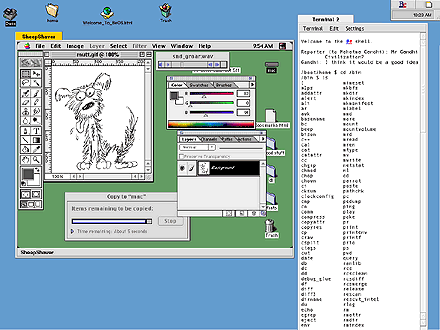Compatibility
While the BeOS has started fresh from an OS design standpoint, the need to sometimes work with non-BeOS system and data is recognized. This is the reason the BeOS supports standard networking and data formats. There also are several other elements of BeOS compatibility that are worth examining: Foreign file system disks
The BeOS File System and Tracker support Be File System, DOS (FAT) and Macintosh formatted (HFS) disks. Additional file system add-ons can provide access to ISO 9660, NFS (Network File System), and other foreign file system volumes.
This means that from the BeOS you can have access to all the files on all of your hard drives, and even network volumes. The Tracker provides seamless access to all mounted file systems, allowing you to simply read, copy, etc. files on whatever hard drive, server, or floppy disks you wish.
PostScript and PCL Printing
The BeOS provides basic printer drivers for popular PostScript and PCL printers. There is also a driver interface so printer manufacturers or other developers can write high performance printer drivers for the BeOS.
Anti-Aliased Fonts
Not only does the BeOS supports TrueType fonts, it also adds anti-aliasing capability so that fonts are less jagged and more readable on-screen.
Unicode
The BeOS supports Unicode, enabling a system that includes the proper fonts to handle languages (such as Japanese) which have thousands of characters.
The Font application demonstrates how by simply changing the font, both Latin and Kanji characters can be handled by the system.
POSIX and the Command Line
The BeOS has a POSIX-compliant layer that enables Unix utilities to be easily recompiled to run on the BeOS. The BeOS also ships with an application called Terminal which provides BeOS users with the Bourne Again Shell (Bash) popular in the Unix community. With Terminal, users can have extensive command line interaction with the system, including bash shell scripting.
Run-time Environments & Emulation
SheepShaver is a MacOS run-time environment. Simply put, if you are running the BeOS on a PowerPC-based machine that has the MacOS installed, you can boot the MacOS from within the BeOS. Run your favorite Mac programs in a BeOS window. Copy and paste between the MacOS and BeOS! No similar program yet exists for the x86 environment, although several developers have expressed interest.
Shown above: MacOS 8.1 running in the BeOS via SheepShaver; accessing favorite shell tools via Terminal (included with the BeOS).
Tour Index | Previous | Next
Copyright © 1999 by Be, Inc. All rights reserved. Legal information (includes icon usage info).
Comments, questions, or confessions about our site? Please write the Webmaster.