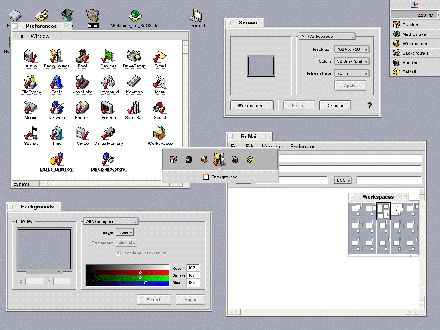Application and Screen Switching
R4 introduces an application switch tool, engaged by pressing ctrl-tab. Briefly typing ctrl-tab cycles through the running applications. Holding ctrl-tab brings up an application switch menu, allowing you to switch applications from within the menu. Releasing the keys causes the selected application to come to the foreground.
The Screen and Workspaces preferences have also been improved a great deal in R4. Screen preferences can be set for the current screen, or in all workspaces. Background images are now supported, not just in each workspace, but in each Tracker window too! Workspace preferences can also be set on a per-workspace basis, or applied to all workspaces.
Tour Index | Next
Copyright © 1999 by Be, Inc. All rights reserved. Legal information (includes icon usage info).
Comments, questions, or confessions about our site? Please write the Webmaster.