
More Mailbox Shortcuts
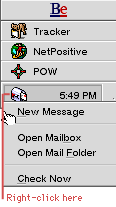
Last week's Tip explained how to customize the action that results from double-clicking the Mailbox icon in the bottom left of the Deskbar. But the Mailbox is even smarter than just letting you double-click it. It has a menu, too!
The Mailbox menu is produced by right-clicking on the Mailbox icon (remember that Command-Control-click simulates pressing the right mouse button), and gives you a quick way to do four of the most common things you'd want to do with your e-mail:
New Message opens BeMail with a new e-mail message, ready to address, write, and send.
If you've put a link to BeMail on your desktop, so you could double-click it to start a new e-mail message, you can get rid of it and just use this item in the Mailbox pop-up menu.
[Tech Note: Actually, this item simply opens the application you have set to be the default handler for items of items with the MIME type of "text/E-mail". By default, this is BeMail, but if you've installed one of the excellent third-party e-mail products, such as MailIt from BeatWare or Adam from Adamation, this menu choice can open those products instead.]
Open Mailbox performs the same action as a double-click on the Mailbox icon. See The Mailbox Shortcut for all the details.
Open Mail Folder opens the folder containing your various e-mail
folders, i.e., it opens the /home/mail/ folder.
Your Inbox and Outbox are already there (and must stay there), but if you create additional e-mail folders, they should go here, too.
Check Now causes the BeOS mail_daemon to connect to your e-mail server and check for new mail (and will likely send any unsent messages in your Outbox as well).
If you've got the e-mail status window showing, so that you can click the Check Now button when you want to see if you have new mail, you can turn it off (in the E-mail preferences application) and just use the Mailbox pop-up menu.
I think you'll agree, the Deskbar Mailbox is quite handy!
Copyright © 1999 by Be, Inc. All rights reserved. Legal information (includes icon usage info).
Comments, questions, or confessions about our site? Please write the Webmaster.