
About BeOS Easter Eggs
With BeOS Release 3 right around the corner, I'm frantically trying to use up all the Tips I have that are Preview Release 2-specific. Last week was Focus Follows Mouse, this week a few notes regarding the About panel for the BeOS.
Everyone who uses the BeOS has surely checked the About BeOS... menu choice in the Be menu. Like the About the Mac OS box in the Mac OS, it tells you a little bit about the BeOS, its version, and the hardware it's running on. Most people have also figured out that if you click on the BeOS logo, you can see a scrolling list of credits of those who contributed to the BeOS.
What you might not know is that there are two Easter Eggs hidden in this box (courtesy of Pavel Císler, the Tracker engineer). To see a gauge of the memory usage on your system, open the About BeOS panel while holding down the Command (or Alt) and Control keys.
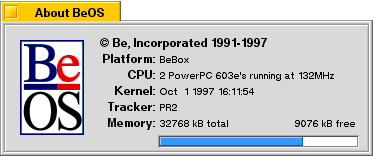
Please note that, on a system with real virtual memory, such a gauge is not as useful as it is on systems with more primitive memory allocation schemes. The BeOS will efficiently use as much of your RAM as possible, and then swap out less-frequently used objects to disk when it needs to, instead of letting most of your RAM go unused when you only have one application open. So don't be concerned if your memory looks like it is almost completely used. It is, but you can still use more!
The other secret hidden in the About BeOS panel is the "unofficial" credits for the BeOS. To see them, open the panel and click on the BeOS logo while holding down the Command (or Alt) and Control keys. You should see the "hacked for you by" credits begin to scroll in a different color text:
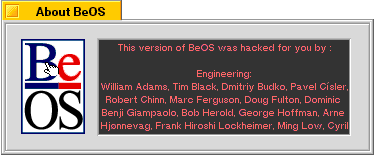
Read the credits to learn some interesting nicknames for Be employees. And you'd better check it out fast, because this Easter Egg is hidden better in Release 3!
Copyright © 1999 by Be, Inc. All rights reserved. Legal information (includes icon usage info).
Comments, questions, or confessions about our site? Please write the Webmaster.