
Right-Click Those Queries!
This Tip is dedicated to all the developers who are taking the time to register for and attend the Be Developers' Conference (BeDC) today and tomorrow. You're the first ones to get your hands on Release 3, and this one is Release 3-specific. (If you have the Preview Release, what are you waiting for? Order your copy of Release 3 right now!)
Probably the coolest Release 3 Tracker improvement is what happens when you right-click on a Query. In the context menu, you can "open" the Query in the submenu, just as you can by right-clicking on a folder. What's exciting is that the Query is live -- it executes before displaying the menu -- so it is always up-to-date with the current results of the Query.
I'm sure you can think of a few clever tricks for this. Here's one of mine, and this week's Tip of the Week:
Create a new Query, by searching for Bookmark by Attribute; size is 0.
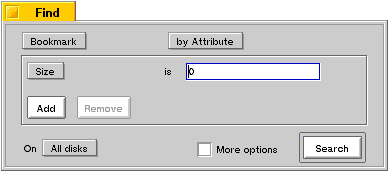
You want to search on this specific criteria, because it will find all your NetPositive bookmarks very quickly. You could search for all Bookmarks by searching for Name is * (wildcard), but that goes much more slowly.
Find the Query you just created in your
/home/queries directory. Rename it something like
"Bookmarks." Move it to your desktop, or any place that's convenient.
Now all your favorite web sites are just a right-click away. Just right-click on the Query on your desktop, select the URL, and away you go:
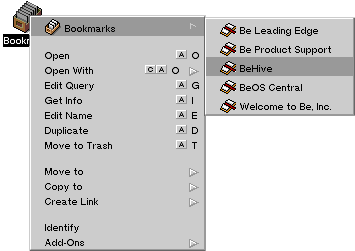
Now how cool is that!
Copyright © 1999 by Be, Inc. All rights reserved. Legal information (includes icon usage info).
Comments, questions, or confessions about our site? Please write the Webmaster.