
ZipMe, Baby!
I guess I'm supposed to be some kind of a BeOS Power User (at least, I
play one when writing this column), but the command line compression tool
zip never fails to humiliate me. What order do the arguments go in? What
options should I use? How do I zip up a whole folder into a single archive?
I've learned the answers before and made it work, but then I forget the answer
by the next day.
Zip makes me feel stupid. And to me, that means the interface sucks because, all evidence to the contrary, I don't think I'm stupid.
If you've ever struggled with zip on the command line, and wondered if there was a better way, well, there is! Raphael Moll wrote a Tracker add-on called ZipMe that makes zipping up a file, a selection of files, or a whole folder a simple menu choice. If you combine ZipMe with Tip 15, Keyboard Shortcuts for Tracker Add-Ons, zipping stuff can be as simple as a keyboard shortcut!
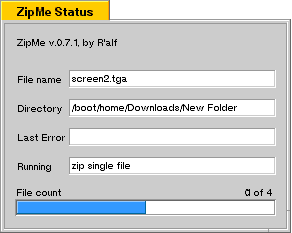
ZipMe doesn't do the compression itself, it just provides a usable interface to the zip tool. You will need to make sure you have zip installed correctly on your system. The latest version of this command line tool can be downloaded off the Internet from BeWare, at http://www.be.com/beware/Utilities/zip.html.
Note: We apologize to readers who hoped, from the title, that this week's Tip would include a joke about the US President...
Copyright © 1999 by Be, Inc. All rights reserved. Legal information (includes icon usage info).
Comments, questions, or confessions about our site? Please write the Webmaster.