
Searching the Be Web Site
The Be web site is packed with great information for BeOS users, both those who have the BeOS today, and those interested in having it tomorrow. In fact, there are literally thousands of pages on the Be web site. Which can make finding the one with the information you need a little tough. This week's Tip gives you lots of information on how to search the Be web site more effectively.
First of all, did you even know that the Be site had a search function? Well it does, and you can use it as many times as you want. You can find it at:
Searching the entire Be web site is very simple. Just type in a word or phrase that you're looking for, and click the Search button:
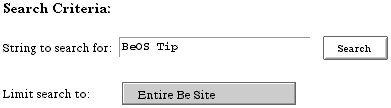 |
One subtlety that might not be immediately apparent: The search is for the string you enter, not each word. So if you type in "BeOS Tip" you'll find pages that have that phrase in them, not pages that have both words somewhere in them. In other words, "BeOS Tip" and "Tip BeOS" will produce entirely different sets of results.
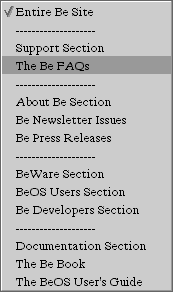
If you want to get a little more tricky, and be specific about what part of the Be web site you want to search within, use the Limit search to pop-up menu to choose an appropriate section of the site to search through.
Various sub-sections of the Be web site are available to search within, and are self-explanatory. The Be FAQs section, highlighted here, is a great place to search if you're looking for the answer to a particular question. Over 325 different questions answered, so chances are good you'll find it there.
If you have a favorite section of the Be web site that you think should be available in this menu, let us know!
Finally, there are a number of search options, which may improve the quality of the search, and can also alter the format of the search results:
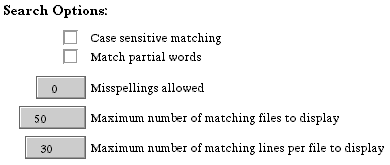 |
Let's look at each of these options in turn, and see how you can use them.
- Case sensitive matching
This one should be fairly obvious. If you leave it unchecked, the search engine will find any matches to your search string, regardless of case (upper, lower, mixed, etc.).
- Match partial words
This option lets you type in a word fragment, instead of a whole word. This is useful when, say, you want to search for things related to developers, and you might want to match "developer", "development", etc. Just type in "develop" and check this option.
- Misspellings allowed
The search engine will match "near misses" to your search string. For example, if you're looking for information about Be's CEO, and you type "gasee", you won't get any results, unless you use this option (choosing 1 from the pop-up menu), in which case you'll match Jean-Louis Gassée's name just fine, and get a huge list of matches on the results page.
- Max. number of matching files to display
When you get a huge list of matches, you don't necessarily want to see them all. Then again, maybe you do. This pop-up menu lets you determine how many different files will be shown as matches in the results window.
More is not necessarily better. If you exceed the default limit of 50 matches, you might want to search on a more specific term.
- Max. number of matching lines/file to display
Your search results contain a link to each file that contains one or more matches, along with a few example lines inside that file that contained the matching string, to give you a little context to determine if the match is interesting. This pop-up menu lets you choose how many matching lines from the same file should be displayed in the search results for each matching file.
Well, this might be more than you wanted to know about Be's web site search feature, but the next time you're desperately looking for an answer to a question, you'll be glad you know it!
Copyright © 1999 by Be, Inc. All rights reserved. Legal information (includes icon usage info).
Comments, questions, or confessions about our site? Please write the Webmaster.