
Install Applications Anywhere!
Did you know that you can install your application software anywhere on your BeOS disk, not just where SoftwareValet prompts you to install? It's easy! Just choose "Other..." from the pop-up menu:
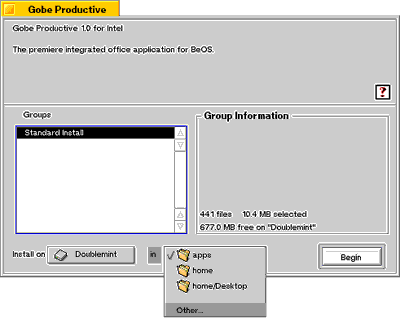
Then use the standard BeOS folder selection panel to choose the new folder you'd like to install into: double-click on folders to open them in this panel, then select and click the Open button to choose the selected directory as the installation location:
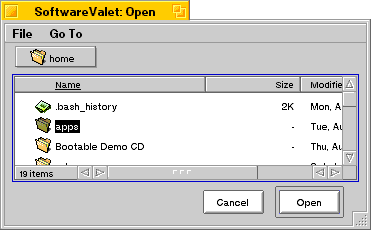
Once you've selected the alternative folder, click the Begin button to have SoftwareValet install your software into the folder you've chosen (while still installing any necessary library or add-on files where they should go, of course!).
Note: You should be cautious about where you install software.
Some locations are not "safe," meaning that if you re-install the BeOS, it
may wipe out your software! Safe locations include anywhere inside your
/home directory (/home/apps, as
shown above, is a good choice), any second hard disk, and just about any
top-level directory you created yourself. Above all, don't install anything
into the /beos directory. That's reserved for Be
only!
Copyright © 1999 by Be, Inc. All rights reserved. Legal information (includes icon usage info).
Comments, questions, or confessions about our site? Please write the Webmaster.