
Setting NetPositive's Helper Applications
You're surfing along using NetPositive, and you come to a site with something really interesting, perhaps a new BeOS application. But, a question you have is not answered, what to do? Ah!, there's an e-mail link at the bottom of the page, let's just click on it, and send them an e-mail!
This is an every day occurrence for many people, and many of us think nothing of it. But some folks have purchased one of the commercial e-mail clients for the BeOS, such as Mail-It or Adam, quite naturally would like to change NetPositive's default behavior of creating the e-mail message in BeMail.
Fortunately, nothing could be simpler, because the BeOS is MIME-powered! All NetPositive does is hand the e-mail URL off to your current preferred handler for e-mail. You can change your preferred e-mail handler in 60 seconds flat:
- Open a folder containing e-mail. Your e-mail Inbox, probably the folder
at
/home/mail/in, is an obvious choice. - Right-click on an e-mail message, and choose the Open With item (not
one of its sub-items):
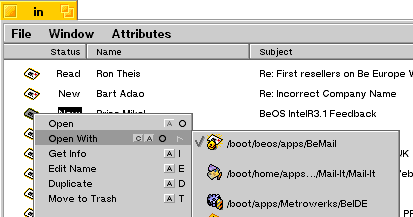
- In the Open With panel that appears, find the e-mail client you'd
prefer to use for handling e-mail, and click the Open and Make Preferred
button:
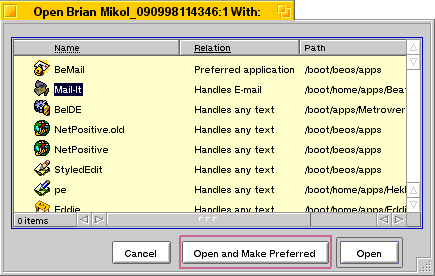
- Ta da! You're done, there is no fourth step. Just start using your new preferred application for e-mail with NetPositive.
Copyright © 1999 by Be, Inc. All rights reserved. Legal information (includes icon usage info).
Comments, questions, or confessions about our site? Please write the Webmaster.