
New Mail Alerts in Mail-It
Here's a quick Tip for those folks who are used to Eudora, and who like to be alerted when they have new e-mail by a solid, in-your-face, you-can't-ignore-it message. BeMail has its status window, and Adam uses something similar, but BeatWare's Mail-It is a little different. Not having a status window like those two, you might think there's no easy way to get a system-wide alert that new e-mail has arrived. But there is!
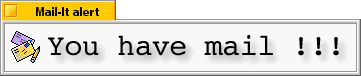
You can tell Mail-It to put this kind of an alert up whenever you receive mail, and it will appear over the top of whatever you're doing at the moment. Setting that up is not something you may have figured out yet, but it is fairly easy. The key is using Mail-It's powerful filtering features to set up a filter that will alert you:
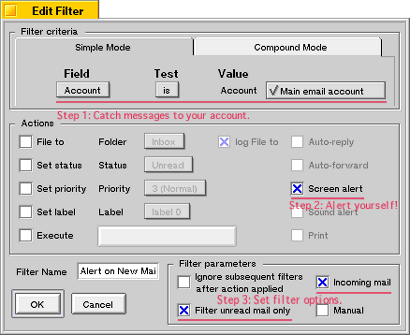
Here are quick instructions for how to do it:
- Open Mail-It's Filters panel, by choosing View -> Settings -> Filters...
- Click the Add button to create a new filter that will alert you when you receive new mail.
- Set your filter criteria as in the above screenshot, so that the criteria matches e-mail where the account is your main e-mail account.
- In the Actions section, check the Screen alert checkbox.
- In the Filter parameters section, set the parameters to match the
above screenshot, that is:
- Filter unread mail only and Incoming mail are checked.
- Ignore subsequent filters after action applied and Manual are unchecked.
- Name your filter, something like "Alert on New Mail," by editing the Filter Name text field.
- Click the OK button to save your new filter.
- Close the Filters panel by clicking its close box in the title bar
of the window.
Note: This filter should be the first one in your Filters list, so that other filters, which might stop filter processing (if they have the Ignore subsequent filters after action applied filter parameter is checked) don't interfere with your notification.
- Try it out!
This might seem like a lot to do for a simple alert, but it's actually pretty simple. And Mail-It's filters are very powerful, they let you do a lot more than just alert yourself to new mail. Read Mail-It's documentation to learn more about this powerful feature!
Copyright © 1999 by Be, Inc. All rights reserved. Legal information (includes icon usage info).
Comments, questions, or confessions about our site? Please write the Webmaster.