
No-Hands Downloading and Expanding
Using NetPositive to surf the Net is fast, but sometimes stopping to download and expand files is a speed bump. With just a few changes to some applications preferences, one click will download and unzip files (if need be) while you continue your surfing without interruption.
First, launch NetPositive and select Edit, Preferences from the menu bar:
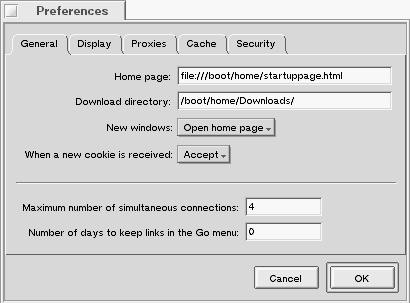
Next, launch Expander and select Edit, Preferences from the menu bar:
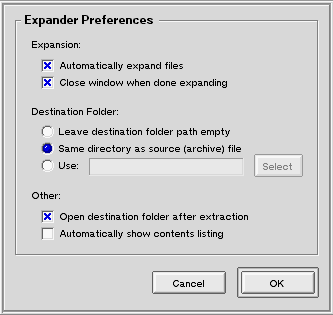
/boot/home/Downloads/expanded). Now when you click a link to download a file, NetPositive saves it to the directory you specified and hands it off to Expander who pops open, expands the file and then discreetly closes. All this happens in the background, jackhammering those speedbumps into so much loose gravel.
Copyright © 1999 by Be, Inc. All rights reserved. Legal information (includes icon usage info).
Comments, questions, or confessions about our site? Please write the Webmaster.