 The Team Monitor
The Team Monitor

 The Team Monitor
The Team Monitor

If an application is causing problems, but the trouble falls short of a system crash, you can use the Team Monitor to kill the application without having to reboot. Press Control+Alt+Delete (theDel key on the numeric keypad or the Delete key above the arrow keys) to bring up a selection window that shows all currently running apps (and servers).
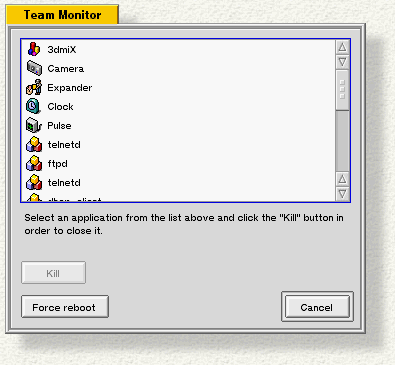
Select the application you want to kill and choose Kill, or to dismiss the panel. If killing one or more apps or servers doesn't free up your system, choose or press Control+Alt+Delete again to forcibly reboot.

|
Note that the Team Monitor blocks all user input--you won't be able to work in other applications until you dismiss theTeam Monitor window. |