 Clippings
Clippings

 Clippings
Clippings

The Clippings feature lets you make a persistent file of data that you drag out of an open document. You create a clipping file by making a selection (of some text or part of an image, typically) and dragging and dropping the selection onto the desktop.
It's up to the dragged-from application to name the dropped clipping; typically, it's named something like "Clipping from filename, " or "Bitmap 1".
Some applications give you a choice of formats to save the clipping in; to display the menu of format choices (or any other options), drag the selection with the right mouse button. For example, open an image in ShowImage; select a portion of the image, and drag it to the desktop with the right mouse button. When you release the clipping, a context menu of formats pops open, as shown here.
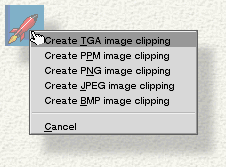
A clipping file is like any other file: You can open it by double-clicking, rename it, move it to a different folder, delete it by dragging it to the trash, and so on.