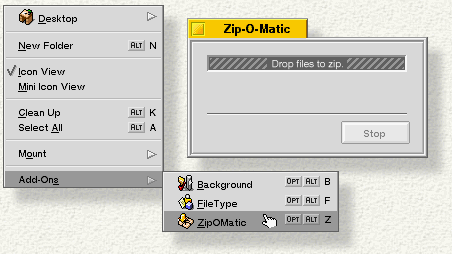Zip-O-Matic
Zip-O-Matic

 Zip-O-Matic
Zip-O-Matic

Zip-O-Matic lets you compress and archive multiple files into a single file. To use Zip-O-Matic, highlight the files or folders you want to compress and right-click to open a context menu, then highlight Add-Ons (at the bottom of the menu) and click Zip-O-Matic; a status window shows the progress of creating the archive.
You can also use Zip-O-Matic by bringing up the desktop's context menu, then choosing Add-ons > Zip-O-Matic. A Zip-O-Matic window pops up that tells you to drop the files onto it that you want to zip.