
Put Help At Your Fingertips
Almost everyone has a question or two about using the BeOS that's
answered by documents on their BeOS system. You might not know it, but the
/beos/documentation directory contains a wealth of
information, in a number of different documents:
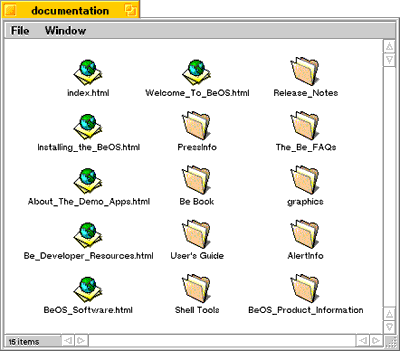
Because this information is already installed on your system, accessing it is very quick. Here's a Tip that makes it easy to access the most important of these documents, by putting them into your Be menu (see the very first Tip, How to Add Things to the Be Menu, for general instructions).
- Open up the Be menu folder,
/home/config/be. - Create a new folder, named "documentation" (or whatever you like). This will be the item that appears in the Be menu.
- Right-drag (to create links, rather than moving the items) the icons of important documents, like the index.html file in User's Guide folder, into the folder you just created.
- Rename each item so you'll recognize them in the Be menu. You should
end up with a folder something like this:
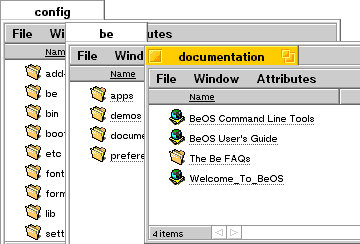
That's it! Now you can enjoy instant access to the BeOS documentation right on your hard disk drive, so opening items is almost instantaneous:
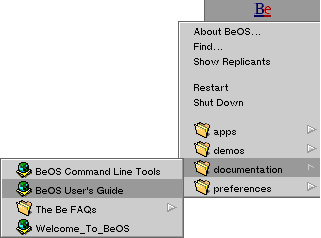
Have fun, and play nice with the other kids!
Copyright © 1999 by Be, Inc. All rights reserved. Legal information (includes icon usage info).
Comments, questions, or confessions about our site? Please write the Webmaster.