
Issue 6 July 19, 2000
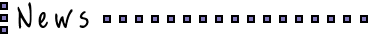
Be Press Releases
July 17, 2000
Be
Incorporated and Metricom Team to Arm Internet Appliances with
Wide-Area Wireless Web Connectivity
July 19, 2000
Be Incorporated Reports Second Quarter Results
return to top
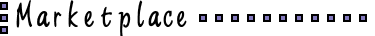
The Market for Digital Media Playback Devices
Part II, Visual Media
Brennan Spies, Sr. Market Analyst
In
part one of this installment, I talked about entertainment
appliances dealing with audio playback. This week I am going to cover
devices that deal with visual media, again with the focus on taking
the power of computing technology from the general purpose desktop and
putting it into easier-to-use and affordable appliances. The first
convergent devices to emerge in this area have been from TiVo and
ReplayTV (the Playstation 2 also fits into this area but is not yet
being truly promoted as such).
PVR (personal video recorder) (or DVR (digital video recorder))
technology offers an enhancement of the television viewing experience,
allowing the user to pause/replay live programming, access television
listings and suggestions, and provide feedback on programming in
addition to basic VCR recording functionality. A nice feature set, but
only the tip of the iceberg in terms of what will eventually become
the visual entertainment
appliance.
Coming Attractions
Given that digital video recorders have just begun to hit the market,
it may be a bit early to ask "what's next", but there is a good deal
of other features that can be added to a home media appliance,
including:
DVD playback. DVD technology has already reached critical mass
in the consumer marketplace and will continue to displace the VCR as
the home video playback device of choice. DVD-RW technology is still a
few years away, but will be highly desirable to fill the need for
recording and storing video.
Digital photo uploading and editing (via USB port and
software). Digital cameras are falling in price and increasing
in popularity. According to Jupiter, 73% of consumers are interested
in e-mailing or online sharing of photos with family and friends.
Online photo sharing communities like Zing.com and Photoaccess.com offer custom
photo pages, e-mailing of photos, postcard creation, and other
services such as production of 35mm-quality prints.
Digital video uploading and editing (via Firewire port and
software). DV camcorders are still relatively pricey, but as
all things go digital and prices eventually come down, consumers will
want to store high-quality video either on a hard drive or DVD-RW.
They will also like the ability to edit their movies with easy-to-use
software. The iMac DV does this now, but still requires a $1299
purchase in addition to the camcorder. With increased bandwidth,
online interactivity similar to photo sharing
(More)Interactive TV. This is not just browsing the Web
through your television, but getting suggestions for new movies,
albums, and TV programming according to what you already like, reading
or posting reviews, downloading movie trailers and animation shorts, ordering
movies on demand, and a host of other services built around your
personal media preferences. Also, with connectivity to digital cameras
and camcorders comes the ability to upload photos and home movies to
online photo and movie sharing communities.
Streaming Video. With a broadband connection to the Web,
streaming short-length video of good quality becomes a reality. Home
video
device owners can enjoy catching up with the latest news or sports
highlights, or even view streamed videos and slideshows from far-away
family and friends.
Consumer Awareness and Interest in PVR
Presently 1% or about 1 million U.S. households own a PVR. Consumer
awareness of the product is still pretty low, although marketing
campaigns by Sony, Panasonic, and Philips may change this over the
next few months. In a telephone survey of 1000 U.S. adults (18+) in
April, eBrain found that:
- As with other convergent products, the awareness and interest level
is higher with technology familiarity. Internet connected households
had a stronger interest in almost every aspect of PVR, while
non-Internet connected households tended to be more content with the
VCR they already owned.
- 11% of the respondents planned to purchase a PVR within the next 12
months, with an additional 22% planning to purchase in the next 2
years.
- 59% of respondents expressed interest in the ability to pause/resume
TV programming
- 51% of respondents expressed interest in the ability to rewind a
scene or do instant replay
- 46% of respondents expressed interest in accessing online
programming guides
- 43% of respondents expressed interest in selecting additional
information about a program or product when watching television
Digital Cameras
The growth of digital cameras in the U.S. between 1998-1999 was 75%
with year-end sales topping 2.1 million units. Infotrends Research
predicts that sales of digital cameras will reach about 6.7 million by
the end of this year, growing to 42 million by 2005. According to
eBrain, ownership of digital cameras facilitates the sharing of
experiences via photos. 80% of digital camera owners have e-mailed
photos, 42% have posted them to a Web site, and 26% have used their TV
as a display for the photos.
Digital Camcorders
Digital camcorders went from 0% to 6% of the camcorder market in the
first 18 months after they hit the market. In the U.S. over a half a
million were sold in 1999. The Consumer Electronics Association
projects that annual unit volume will be 4.7 million in the U.S. by
2003. DV camcorders offer some unique benefits over their analog
counterparts, including digital electronic zoom and image
stabilization.
The Upshot
The ideal "convergent" home media device is itself a nexus for digital
cameras, digital camcorders, television, and the Internet. Ultimately
it will be more affordable than a PC and more geared toward the way
people use electronics in the home. Imagine, for example, having
friends and family over to view a photo slide show displayed on your
television (hooked up to a home media device). Now imagine the same
scenario where everyone is huddled around a computer monitor. Which
experience would you prefer?
return to top
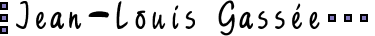
Jean-Louis Gassée Column
by Jean-Louis Gassée
There is no column from Jean-Louis this week. If
you have not read last week's column,
"The Victim Microsoft," you can find it here.
return to top
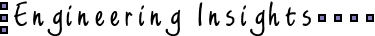
Using a Keyboard as a Pointing Device
by Nathan Schrenk, Director, Applications
Have you ever tried to use a computer and found the mouse
cursor frozen when you moved the mouse around? This has
happened to me many times, perhaps because I've been doing
some maintenance on my computer and have forgotten to plug
the mouse in, or because I was using a keyboard/mouse/video
switchbox to control multiple computers with one keyboard
and mouse and the switchbox scewed up the synchronization
between the PS/2 mouse and the computer.
In these situations, I'd like to be able to control the cursor
so that I can continue to use the machine. Unfortunately many
programs aren't very usable without a mouse, among them
applications and system components included with BeOS. So when
the mouse stops working, I can't use the computer productively.
One obvious solution is to enable the keyboard to emulate a
mouse. One day, annoyed that BeOS did not provide a way to
emulate a pointing device with the keyboard, I wrote an Input
Server add-on named KeyCursor to do just that. You can
download the source code at ftp://ftp.be.com/pub/samples
/input_server/KeyCursor.zip. I think that it works pretty
well and is even more usable than one of the pointing devices
on a prototype IA that I had the misfortune of using.
KeyCursor has two parts:a BInputServerFilter subclass that
watches the stream of keyboard events for the key presses
that move the cursor around and generate mouse clicks, and
a BInputServerDevice subclass that simulates a pointing
device by generating movement and button events. For more
information about how the Input Server works in general,
and how the BInputServerFilter and BInputServerDevice
classes work in particular, consult the Be Book's chapter
on the Input Server - http://www-classic.be.com/documentation/be_book/The%20Input%20Server/index.html
If you examine the source code to KeyCursor, you'll find
that the keys used to move the cursor and to generate button
clicks are hardcoded. The arrow keys control the cursor
and the space bar is used to click. Pressing the space bar
while holding the shift key simulates clicking with the
second mouse button. You can turn KeyCursor on and off by
pressing and releasing the Option key (sometimes known as
the Windows key). You'll know that it is activating or
deactivating when you hear the system beep. If you don't
like the default keys, you'll have to edit the code.
I realize that this isn't very user friendly, but I haven't
gotten around to making KeyCursor more configurable and
writing a preference panel for it. If you feel like making
KeyCursor easier to customize, I'd love to find an improved
version on BeBits some day. As long as I'm dreaming, I'd
like to see a version with a preference panel that allows
the user to select which keys to use for activating KeyCursor,
moving the cursor, simulating various button clicks, and
changing cursor speed or acceleration.
As with all code that Be has released under the Be Sample
Code License, you can take the KeyCursor source code and
modify it and redistribute your modified version as long as
you honor the few requirements of the license. I hope you
find KeyCursor useful for situations when you need it.
return to top
Statements contained in this Newsletter that are not historical facts are
"forward-looking statements" including without limitation statements
regarding the demand for, future market penetration and market acceptance of
BeIA and BeOS, the shipment dates of Be's products, and the future operating
results of Be Incorporated. Actual events or results may differ materially
as a result of risks facing Be Incorporated or actual results differing from
the assumptions underlying such statements. Such risks and assumptions
include, but are not limited to, risks related to competition, market
acceptance and market penetration of Be's products, ability to establish and
maintain strategic relationships, the benefit of Be's products to OEM and
Internet appliance manufacturers. the continued availability of third party
BeOS applications and drivers, and the ability to establish and maintain
strategic publishing relationships. All forward-looking statements are
expressly qualified in their entirety by the "Risk Factors" and other
cautionary statements included in Be Incorporated's Annual Report on Form
10-K for the year ended December 31, 1999, and other public filings with the
Securities and Exchange Commission.
The BMessage
Copyright (c) 2001 by Be, Inc.
All rights reserved.
Be, Inc.
800 El Camino Real, Suite 400
Menlo Park, CA 94025
Tel: (650) 462-4100
Fax: (650) 462-4129
Web: http://www.be.com/
Be, BeOS and BeIA are trademarks or registered trademarks of Be Incorporated
in the United States and other countries. Other brand product names are
registered trademarks or trademarks of their respective holders. All rights
reserved.
The BMessage is sent to subscribers of one or more of the Be mailing lists.
For more information about subscribing/unsubscribing, see the Be web site:
http://www.be.com/world/mailinglists.html. The Be web site also offers a complete set of current and back issues of Be Newsletters:
If you have any comments about The BMessage, please e-mail them
to:newsletter@be.com.
![[ Be Logo ]](../../resources/banners/be_corner.jpg)
![[ Developers Banner ]](../../resources/banners/developers_banner.jpg)
![[ Be Logo ]](../../resources/banners/be_corner.jpg)
![[ Developers Banner ]](../../resources/banners/developers_banner.jpg)




