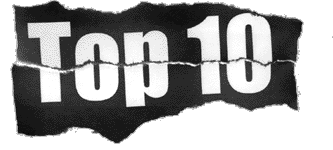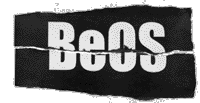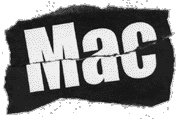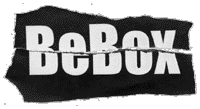If it's breaking, it's news.
What is this all about?
The BeOS support team is trying to get you the answers you need to operate the BeOS without the wait of sending an email or the expense of a long distance call. Breaking News is a perfect way you can find recent information on the BeOS issues we hear about most that aren't ready for the FAQs yet. This includes issues we're only hearing about and starting to track.
Don't forget to check out the normal support area for things that have graduated into full-fledged FAQs, because starting here in Breaking News is likely to leave you with no answers. If the item you're looking for has disappeared, it probably got put in the normal FAQ area.
- I don't get any sound
- PPP isn't authenticating
- My mouse doesn't work
- I can't boot the HD alone, but I can use the floppy.
- Can't Get BIOS ID for drive...
- Serial configuration including internal modems
- My G200 boots in greyscale.
- Will my laptop work
- Where do I get another boot floppy
- My Vibra16 doesn't work
By Symptoms:
- How do I turn on VESA mode by default?
- I'm trying to initialize my hard drive and it claims I can't with a "Bummer" button
- My ABit's UDMA/66 bus isn't recognized
- Bootman says: "Can't Get BIOS ID for drive..."
- I can only boot BeOS from a floppy or the CD.
- My G200 boots in greyscale.
- My ATI card isn't working
- BeOS freezes while booting
- My Demo CD doesn't work
- My keyboard doesn't work
- Printing to an Epson printer freezes the OS
- Where do I get another boot floppy
- Moving a window makes the screen freeze
- My modem doesn't work
- My mouse doesn't work
- My NE2000 compatible card doesn't work
- My 3c90x doesn't work
- I don't get any sound
- It won't find the CD in the text screen
- How do I change the boot menu
- What happened to the S3 Trio support
- It keeps rebooting
- My Vibra16 doesn't work
Issues with tentative resolutions:
- Making VESA modes more permanent
- Can't Get BIOS ID for drive...
- EMU 10k
- Adding PCMCIA NE2000 compatible cards
- Keyboards and BIOS updates
- ATI Rage IIblah chipsets
- Bootman configuration changes
- Audio cards on non-default IRQ/Port settings
- Serial configuration including internal modems
- Broken link to RAWRITE.EXE
- Can I use the BeOS as a router?
By Symptoms:
- My printer isn't working
- The replicant in the background is broken
- PPP isn't authenticating
- My modem hangs up after it connects
- My modem isn't listed
- IP forwarding isn't letting other computers on the net
Issues with tentative resolutions:
By Symptoms:
- I installed MacOS 9 and now BeOS won't boot
- Printing to an Epson printer freezes the OS
- I can't mount my HFS disk
- My monitor won't change resolutions
- I can't boot R4 on my Power Computing
Issues with tentative resolutions:
- Video cards that used to work but don't now
- Upgrading from DR8 or earlier
- Where's the bootrom floppy
If your question is still unanswered either here or in the regular support area, then fill out our support request form. If we send you a URL, don't be offended, we believe in working our webmaster to death to get you answers now, not later.
|
|
Comments, questions, or confessions about our site? Please write the Webmaster.